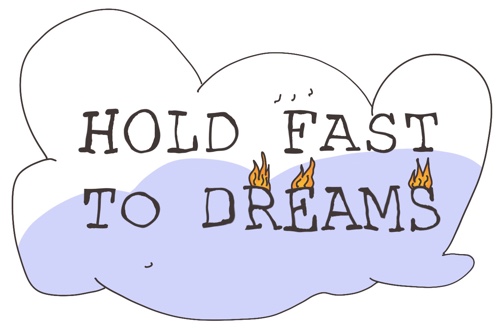COVID-19 has forced many to turn to digital formats for exchanges of information. Did you know you can directly upload PSLF ECF’s onto FedLoan Servicing’s website? Save yourself a stamp and a trip to the post office! Here’s how:
Login to the FedLoan Servicing website. Click on the top right corner “File Upload.”
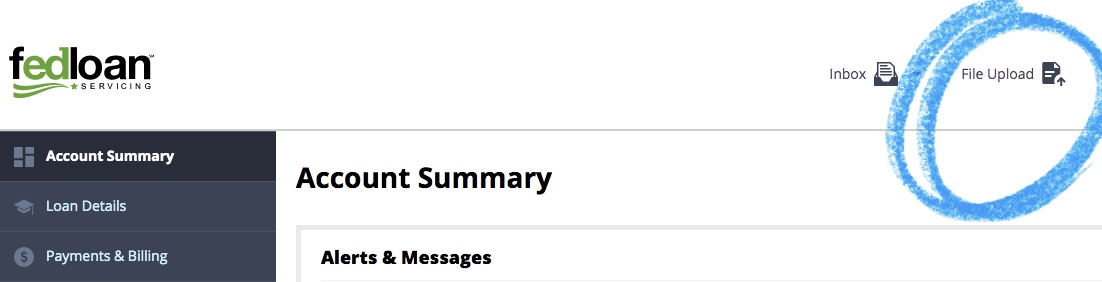
Then, you can select the type of document you want to upload. For ECF’s, click on “Forgiveness.”
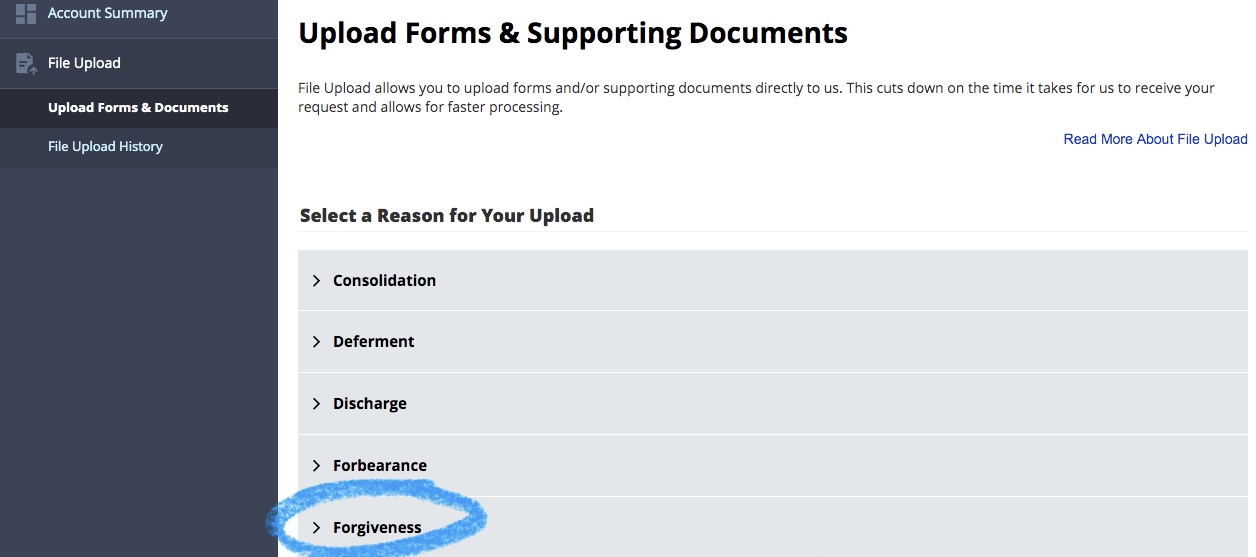
Then, you’ll see options for ECF’s, the final Forgiveness Application, Teacher Forgiveness, Teacher Forbearance. Click on the one you need to upload.
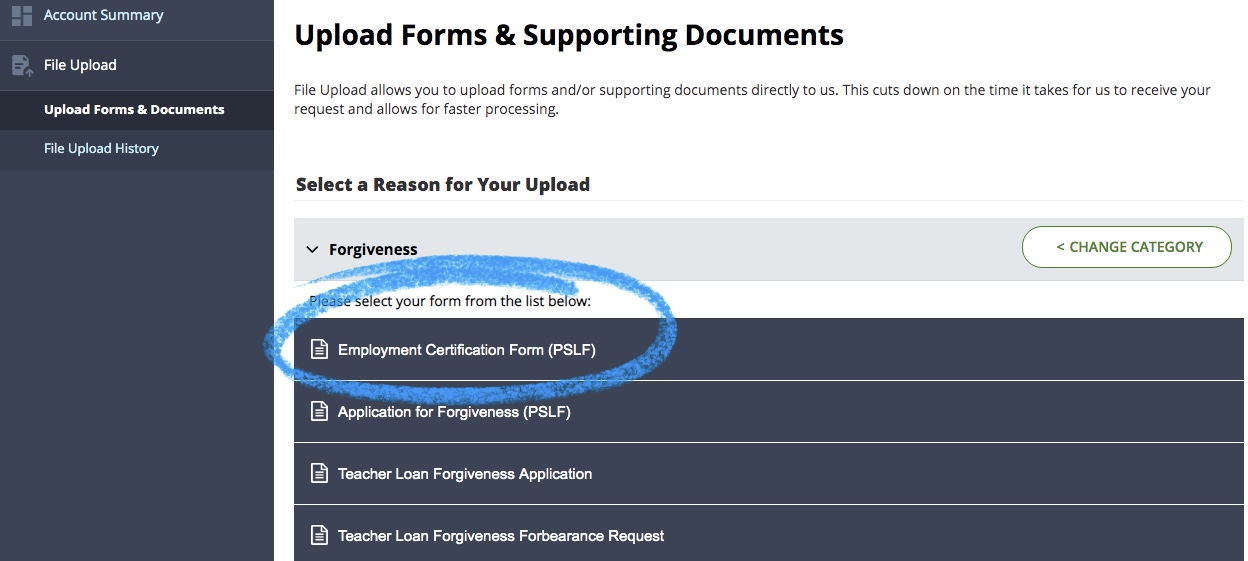
Then, you finally get to upload your documents by clicking “Add Files.”
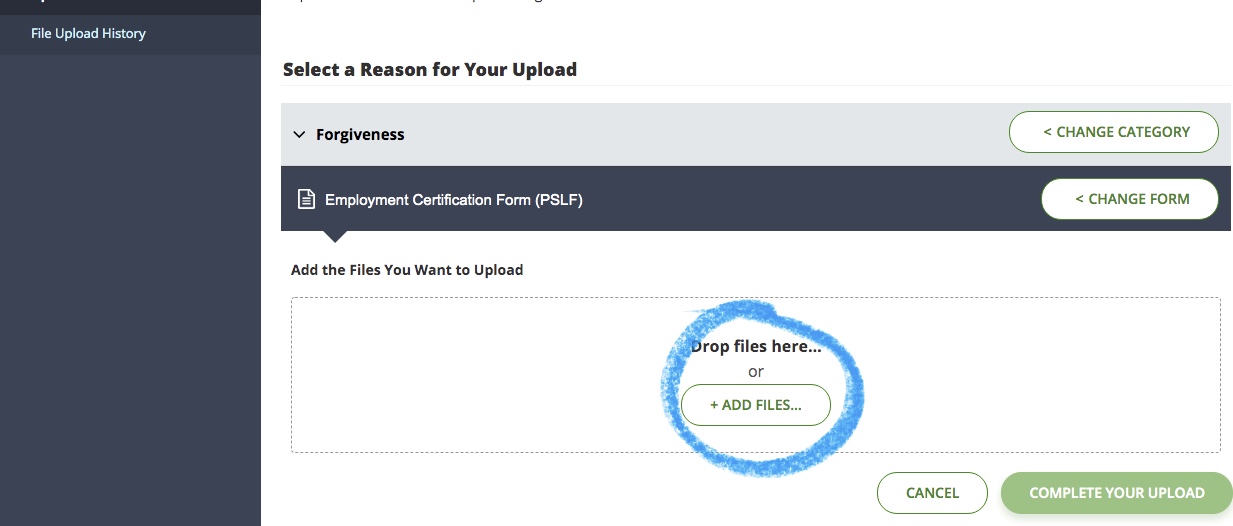
When you’re all done uploaded, click on “Complete Your Upload” and you’re all set!
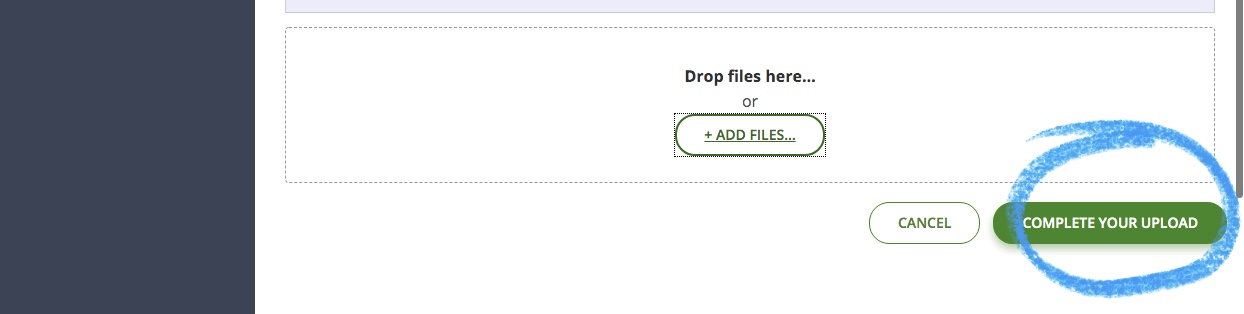
You can check on your previous uploads by clicking the “File Upload History” on the left bar.
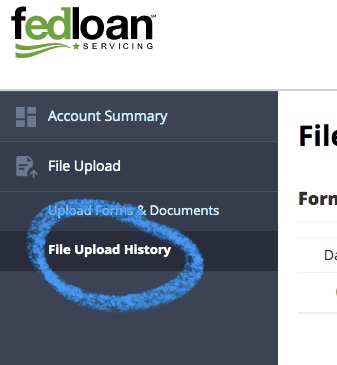
We hope this helps you complete your uploads to FedLoan Servicing! Got questions? Let us know by e-mail or below.